Globus Bank is one of the leading financial institutions in Nigeria. The commercial bank was registered as a limited liability company and licensed by the Central Bank of Nigeria in 2019. This institution offers various banking products and services using USSD codes. With the Globus Bank USSD code, you do not have to visit the bank physically to make transactions.
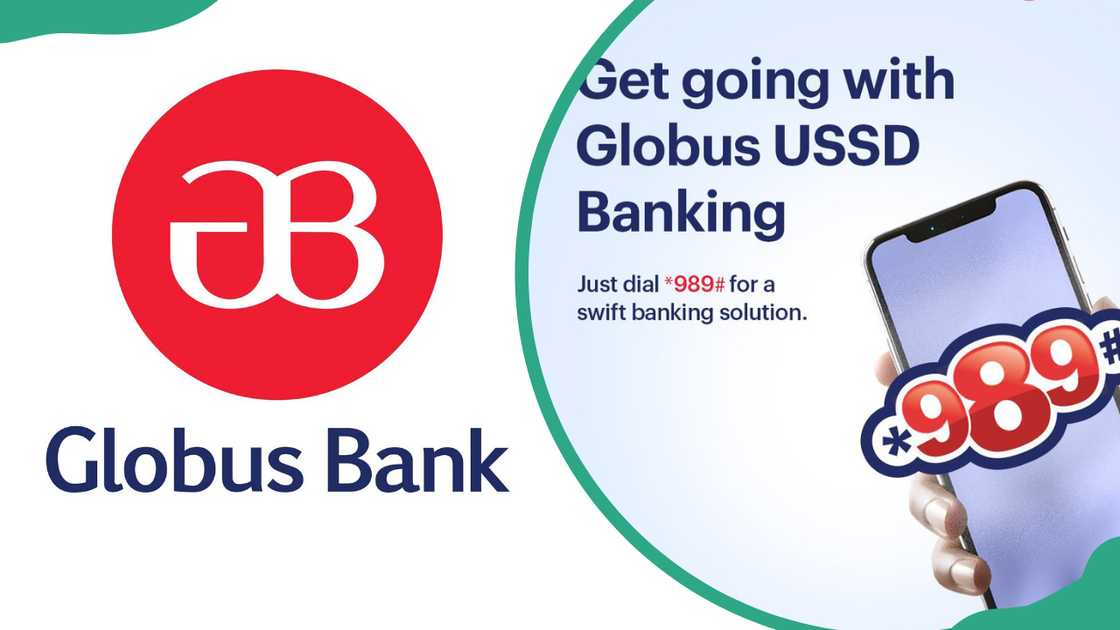
Source: UGC
TABLE OF CONTENTS
Since its establishment, Globus Bank has improved its technology and adopted the latest technologies for better customer service. The Globus Bank USSD codes allow for easy money transfers, account balance inquiries, mobile airtime purchases, and much more, all at your fingertips.
Globus Bank USSD code
The financial institution has enabled customers to transact using USSD on their phones. The Globus USSD code is *989#. This technology lets you quickly and safely perform various banking options without the Internet or data.
Globus Bank USSD code for transfer
The Globus Bank USSD code for transfer makes it easy to send money to any bank account in Nigeria, whether it's another Globus Bank account or an account with a different bank. This convenient method works on any mobile phone and requires no internet connection.
| Type of bank transfer | USSD code |
| Globus Bank to Globus Bank transfer | *989*1*amount*account number# |
| Globus Bank to another bank transfer | *989*2*amount*account number# |
This USSD method ensures quick and secure transfers to any Nigerian bank account.
Globus Bank USSD code to check balance
To check your Globus Bank account balance, dial *989# on your mobile phone. Follow the prompts and enter your PIN to view your current balance instantly.
Globus Bank USSD code for buying airtime
Using the Globus Bank USSD code, you can quickly buy airtime for yourself or others. To purchase airtime, dial *989# and follow the prompts. Then, enter your PIN to confirm the purchase.
Globus Bank account opening
You can open a Globus Bank account by using the Globus app or filling out a physical document and submitting it. The various ways of opening an account are discussed below.
1. Using Globus Bank app
Opening a Globus Bank account through the mobile app is a simple and convenient process that allows you to create an account from the comfort of your phone. By following the steps below, you can quickly get started:
- Download and install the Globus Bank Mobile App from Google Playstore (Android) or the App Store (iOS).
- Once installed, open the app and select your country.
- Choose your preferred language (English).
- Enter your details: First, Middle, and Last names, Marital status, and Gender.
- When prompted, indicate whether you have a Bank Verification Number (BVN) by selecting Yes or No.
- Review and accept the Terms and Conditions.
- Provide your date of birth, email address, and phone number, and select the type of identification you will use (ID type). Ensure the phone number provided is active.
- Set a new 4-digit PIN and confirm it to complete your registration.
2. Filling out a physical document and submitting
You can also fill out an application form and submit it to any Globus branch. Visit the Globus Bank website and click the "Download Account Opening Form" tab. The form requirements are highlighted below:
- 2 completed reference forms
- A Bank Verification Number (BVN) of a signatory
- Valid means of identification (Driver's License, International passport, National I.D Card)
- One passport photograph
- Utility Bill (not more than three (3) months)
With a Globus individual account, you can enjoy the benefits highlighted below.
- Access to loan facilities at a competitive rate.
- Provides account information updates via SMS/Email alerts.
- Issuance of our Visa debit card for Online, POS and ATM transactions anywhere in the world
- Access to eChannel products.
- Allows third-party withdrawals and direct debit instructions.
Globus Bank account USSD activation

Source: UGC
Users without a smartphone or looking for a more accessible option can open a Globus Bank account using the USSD code on any mobile phone. This method is quick, requires no internet connection, and can be done anywhere.
- On your phone's dialer, dial *989# and send the code.
- From the menu that appears, select "1" to open an account.
- Choose the type of account you want to open (e.g., savings, current).
- Select your preferred debit card from the available options.
- Enter a 4-digit Personal Identification Number (PIN) for your new debit card to finalise the account creation.
This USSD code also allows you to access other services, such as transferring funds, checking your balance, buying airtime, and paying bills. To activate the USSD service, ensure you have a Globus Bank account, a phone number linked to the account, and a debit card.
Is Globus Bank a Commercial Bank?
The Nigerian bank is among the fully licensed commercial banks in Nigeria. It provides various financial services, including savings and current accounts, loans, and mobile banking services. This financial institution aims to meet the diverse needs of individuals and businesses nationwide.
Globus Bank customer care
- Physical address: 6, Adeyemo Alakija Street, Victoria Island, Lagos.
- Email: contactcenter@globusbank.com
- Phone: 0201 466 1000, 0201 225 9000-1
- LinkedIn: Globus Bank
- X (Twitter): @GlobusBankNG
- Facebook: @GlobusBankNG
The Globus Bank USSD code offers a fast and convenient way to manage your banking needs from any mobile phone without internet access. From transferring funds, checking your account balance, paying bills, applying for loans, and purchasing airtime and data, the USSD code ensures easy access to essential banking services at your fingertips.
DISCLAIMER: This article is not sponsored by any third party. It is intended for general informational purposes only and does not address individual circumstances. It is not a substitute for professional advice or help and should not be relied on to make decisions of any kind. Any action you take upon the information presented in this article is strictly at your own risk and responsibility!
Legit.ng recently published an article about GTBank's transfer code to other banks. GTBank is renowned for its customer-centric approach and technological advances. Its transfer code has enabled customers to transact across banks from anywhere.
GTBank has allowed its customers to transfer funds from their accounts to other banks without using an ATM card or visiting the bank. They can use the transfer code on their mobile phone. As a member, you must familiarise yourself with the GTBank transfer code. Discover more about the GTBank transfer code and how it works.
Source: Legit.ng















 English (US) ·
English (US) ·