- Printing your JAMB 2024 admission letter is a crucial step for Nigerian students seeking admission into tertiary institutions, as it serves as proof of your admission status
- The process is straightforward and can be completed online with just a few essential requirements, including your JAMB registration number and a functioning email address
- Follow this simple guide to ensure a smooth and hassle-free experience in printing your JAMB 2024 admission letter
The Joint Admissions and Matriculation Board (JAMB) admission letter is essential for Nigerian students seeking admission into tertiary institutions. It serves as proof of your admission status.
You should also note that, until your admission status reflects on JAMB CAPS as successful, any school claiming to have given you admission is perpetrating an illegality according to JAMB.
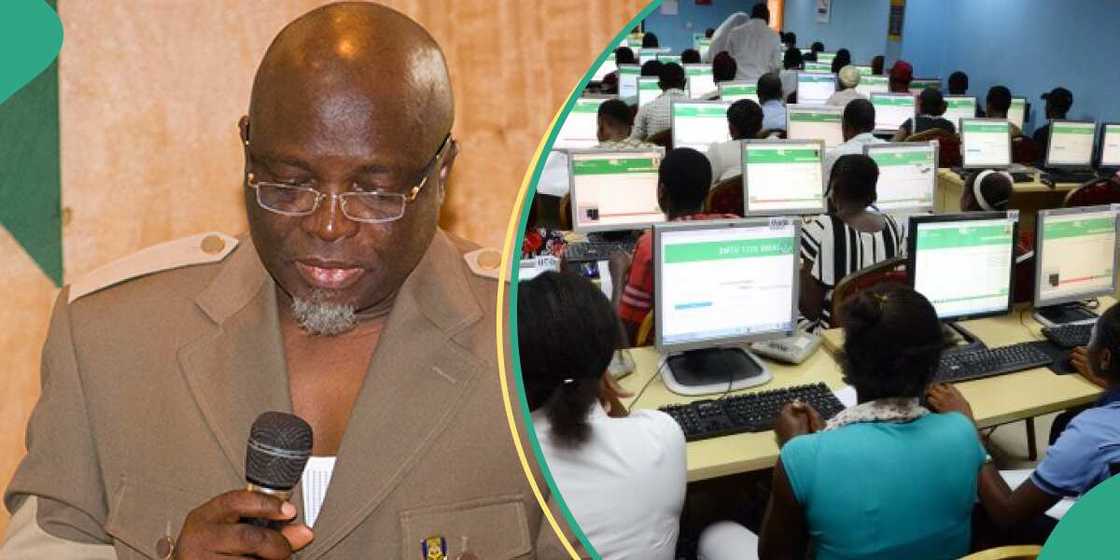
Source: Facebook
The process to print JAMB 2024 admission letter is easy and can be done online. Below is a simple guide to help you through the steps.
Requirements to print JAMB 2024 admission letter
Before you proceed, ensure you have the following:
- Your JAMB registration number
- Your JAMB registered functioning email address
- Internet-enabled device (smartphone, tablet, or computer)
- Payment method for the JAMB service fee
Step-by-step guide to print your JAMB admission letter
1. Log into the JAMB portal: Visit the official JAMB website at [https://www.jamb.gov.ng](https://www.jamb.gov.ng). On the homepage, locate the ‘e-Facility’ tab, then click on ‘Print Admission Letter’.
2. Enter your credentials: Log in using your JAMB registration number and the email address linked to your JAMB profile. Ensure the details entered are correct.
3. Make payment: To proceed, you will be required to pay a small fee. Choose your preferred payment option and complete the transaction.
4. Select admission year: After successful payment, select the year of admission, which for this case is 2024. Make sure you select the correct year to avoid issues with your admission process.
5. Print JAMB 2024 admission letter: Once you have selected the correct year, your admission letter will be displayed on the screen. Double-check the details, then proceed to print the document by clicking on the print icon. Ensure you have a working printer connected to your device.
Why is it important to Print JAMB 2024 admission letter?
Printing your JAMB admission letter is important because:
- This is the only way your name will appear on JAMB matriculation list.
- It serves as proof of admission into the institution.
- You need it for clearance during registration.
- It is required for scholarships and financial aid applications.
Tips for a smooth process
- Ensure you have a stable internet connection to avoid disruptions.
- Always cross-check the details on your admission letter before printing.
- If you face any issues, contact JAMB support via their official channels.
By following these steps, you can easily print JAMB 2024 admission letter without any hassle. Be sure to keep multiple copies of your admission letter in case of loss or damage.
Check JAMB 2024 matriculation list
Meanwhile, Legit.ng earlier reported that Unified Tertiary Matriculation Examination (UTME) candidates need to check the JAMB 2024 matriculation list and ensure their names aren’t missing.
This is because only candidates whose names appear on the list are legitimate students of accredited tertiary institutions in Nigeria.
PAY ATTENTION: Сheck out news that is picked exactly for YOU ➡️ find the “Recommended for you” block on the home page and enjoy!
Source: Legit.ng






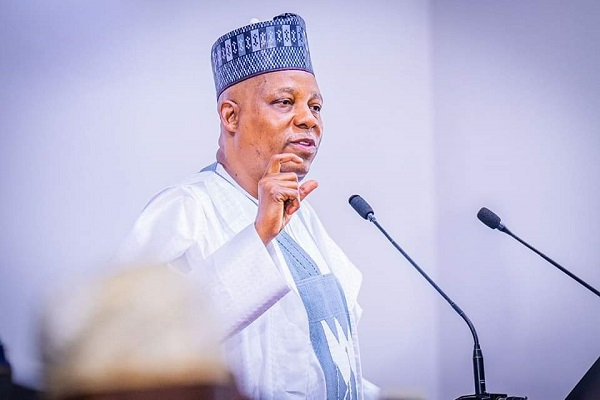



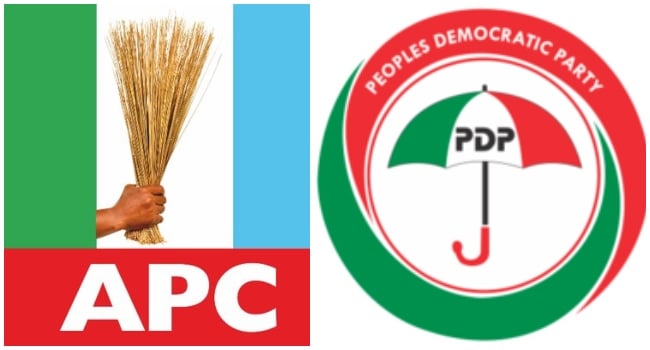

![Omotola Jalade in hospital bed, battles life threatening illness [VIDEO]](https://dailypost.ng/wp-content/uploads/2024/11/images-41.jpeg)


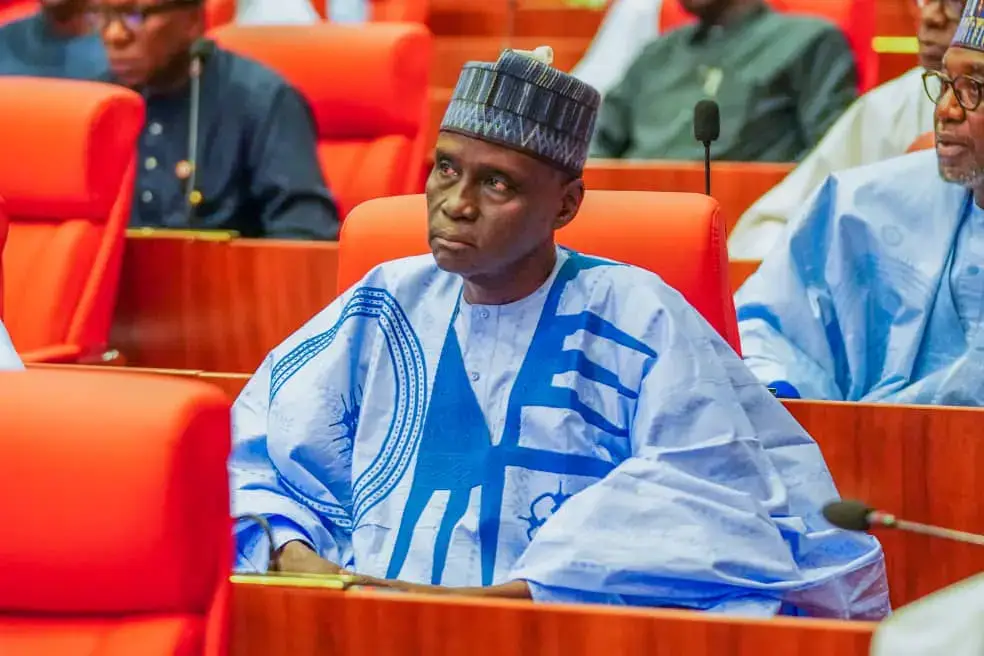
 English (US) ·
English (US) ·