Have you ever checked your account and noticed an unexpected subscription charge — one you forgot about, thought you cancelled, or never even noticed before? Whether it’s a streaming service, a forgotten free trial, or an app quietly draining your balance, you’re not alone.
The good news? OPay has your back with a smarter way to prevent unwanted debits before they occur.
With the increasing availability of online services, Nigerians now have access to more global and local platforms than ever before. However, this also means more recurring charges — some expected, others not so much. Whether you used your OPay virtual card or physical card to sign up, managing these charges used to require deactivating your card entirely or contacting the service provider for cancellation.
Now, OPay’s Card Control feature changes the game. From your OPay app, you can view, pause, or disable recurring payments associated with any subscription — without having to deactivate your card or deal with customer service.
This feature is designed to give users complete control over their spending. When you navigate to the “Cards” section in the app and click on “Manage Online Merchant” you’ll see an intelligent dashboard displaying active subscriptions linked to your card. From there, you can pause a specific merchant —such as cable subscriptions, streaming services, cloud storage services or loan apps— and prevent them from making further deductions.
If you want to resume the service, simply unpause it. You’re in charge the whole time.
This functionality is especially helpful for individuals trying out new platforms or those who forget about trials turning into monthly charges. One user, Oluwatimileyin from X, shared his story: “One feature I love about their virtual cards is the ability to block specific merchants after a transaction until I’m ready to renew my subscription.”

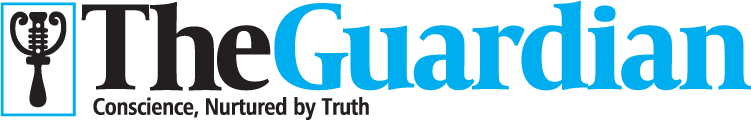 1 day ago
9
1 day ago
9

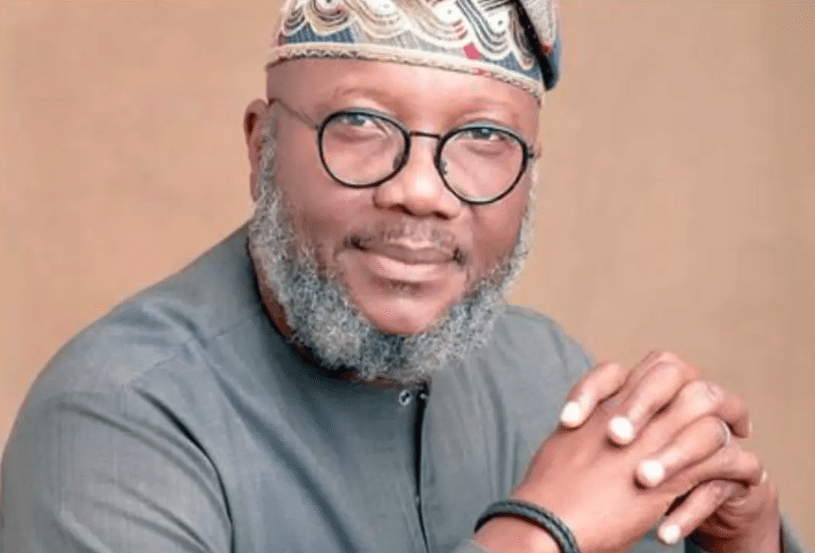


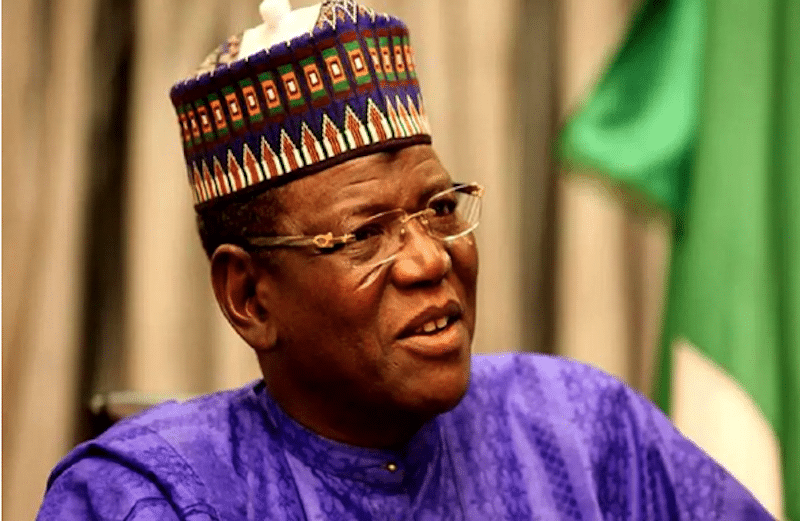










 English (US) ·
English (US) ·