- NITDA has released a new advisory on how Nigerians can protect their WhatsApp against hackers
- The agency also provided steps and guidelines that users can follow to help protect their accounts
- Over 100 million Nigerians reportedly use WhatsApp daily, making it the primary platform for exchanging information
Legit.ng journalist Dave Ibemere has over a decade of business journalism experience with in-depth knowledge of the Nigerian economy, stocks, and general market trends.
National Information Technology Development Agency (NITDA) has advised Nigerians to strengthen the security of their WhatsApp accounts in a new advisory note released on Tuesday, November 12, 2024.
The agency outlines proactive security steps for individual users and group administrators in its advisory.

Source: Getty Images
The advisory released on X, NITDA added is in response to rising concerns over cyber threats targeting social media messaging apps, especially WhatsApp, given its widespread use in Nigeria.
NITDA advisory focused on individual accounts and group admin.
Part of the statement reads:
"WhatsApp is a powerful communication tool, but like any digital platform, it requires you to stay vigilant. "Follow these simple yet crucial steps to ensure your security and protect your information."What to do if your WhatsApp account is hacked:
On suspicion of hacking, NITDA provides advice on the steps to follow
- Log out of all devices: Go to WhatsApp > Settings > Linked Devices > Log Out of All Devices to disconnect unauthorized devices.
- Re-verify your account: Uninstall and reinstall WhatsApp, then request a new verification code to regain access.
- Enable two-step verification: Once you regain access, set up two-step verification for additional protection.
- Inform your contacts: Notify your contacts about the hack and advise them to ignore any suspicious messages sent from your account.
- Check for suspicious activity: Review your chats and messages. Report any suspicious activity to WhatsApp and inform your contacts about what happened.
- Contact WhatsApp support: If you can't recover your account or notice continued issues, contact WhatsApp support for assistance.
How to Safeguard WhatsApp accounts
According to NITDA, WhatsApp users should adopt specific steps to improve account security. These are:
- Enable two-step verification: Accessible through WhatsApp’s settings, two-step verification is one of the primary defences against unauthorized access.
- Be cautious with links and files from unknown sources: NITDA warns users against clicking links or downloading files from unverified contacts, as these can carry malware or lead to phishing scams.
- Regularly update WhatsApp: Keeping the app updated ensures that users benefit from the latest security patches, which address potential vulnerabilities.
- Adjust privacy settings: Controlling who can view profile photos, status updates, and “last seen” information reduces exposure to potential threats.
- Keep verification codes private: Users are reminded never to share their verification codes with others, including those claiming to be from WhatsApp support.
- Avoid public Wi-Fi: As an added precaution, NITDA advises against using WhatsApp over unsecured public networks, which are susceptible to breaches.
A full list of NITDA advice can be found here.
WhatsApp rolls out six new exciting features for video, camera
Earlier, Legit.ng reported that Meta has new features for WhatsApp, available for Android and iOS phone users worldwide, including Nigeria
This update will help users manage the camera and video calls and also new features on reacting to status, among others
WhatsApp is among the most popular global mobile messenger apps, and Nigerians are top users.
PAY ATTENTION: Сheck out news that is picked exactly for YOU ➡️ find the “Recommended for you” block on the home page and enjoy!
Source: Legit.ng




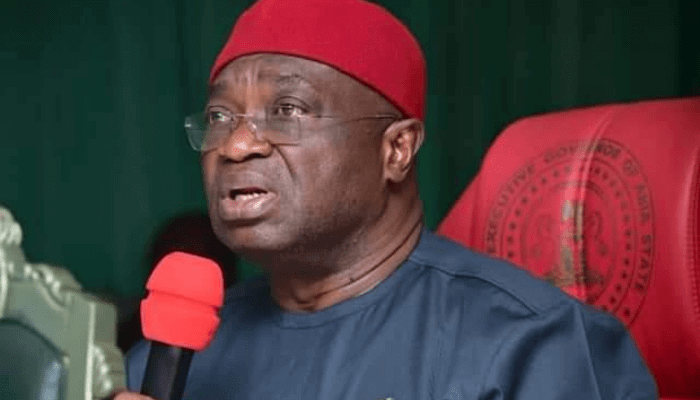



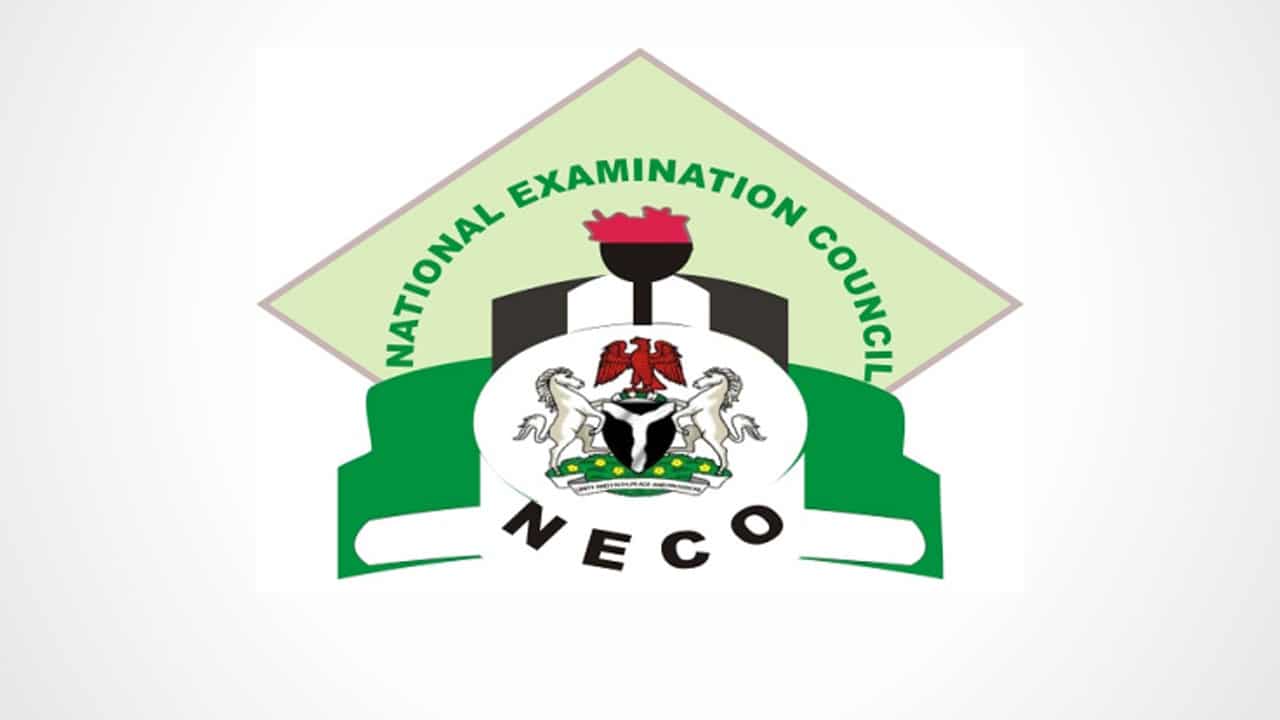







 English (US) ·
English (US) ·