CHANGE YOUR PASSWORD IMMEDIATELY
This is the first and most important step you should take if you think your account has been hacked. If your password has been compromised, it’s possible that the hacker could gain access to your account and wreak havoc. The best course of action is to first check if you’re still able to access your account through other devices like your laptop or another phone and change your password.
INFORM YOUR CONTACTS
Once you’ve changed your password, it’s time to let your contacts know what happened. This will help them be on the lookout for any suspicious activity on your account.
RUN A MALWARE SCAN
Ensure the hackers do not install viruses on your device by running a scan with reputable security software. If the scan identifies any malware, delete it and restart your device.
CONTACT YOUR SOCIAL MEDIA PLATFORMS
Contact the social media platform’s support team to let them know what happened, and be prepared to supply any necessary documentation showing you are the rightful owner.
DELETE OFFENSIVE CONTENT FROM HACKERS IN YOUR ACCOUNT
If the hacker posted anything on your account that is harmful or offensive, remove it as soon as possible. Not only will this help protect your reputation, but it will also show your followers that you’re taking the situation seriously.
REVIEW YOUR ACTIVITY LOG AND ACCOUNT SETTINGS
Look at the activity log to determine when and where your social media account was accessed. Then review your followers, the accounts you follow, and recent comments and messages.
RESTORE ANY LOST DATA OR POSTS
If the hacker deleted any of your posts or information from your account, try restoring it from a backup. Most social media platforms allow you to create backups of your data, so be sure to do this on a regular basis.

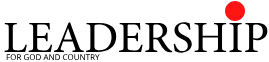 4 months ago
36
4 months ago
36














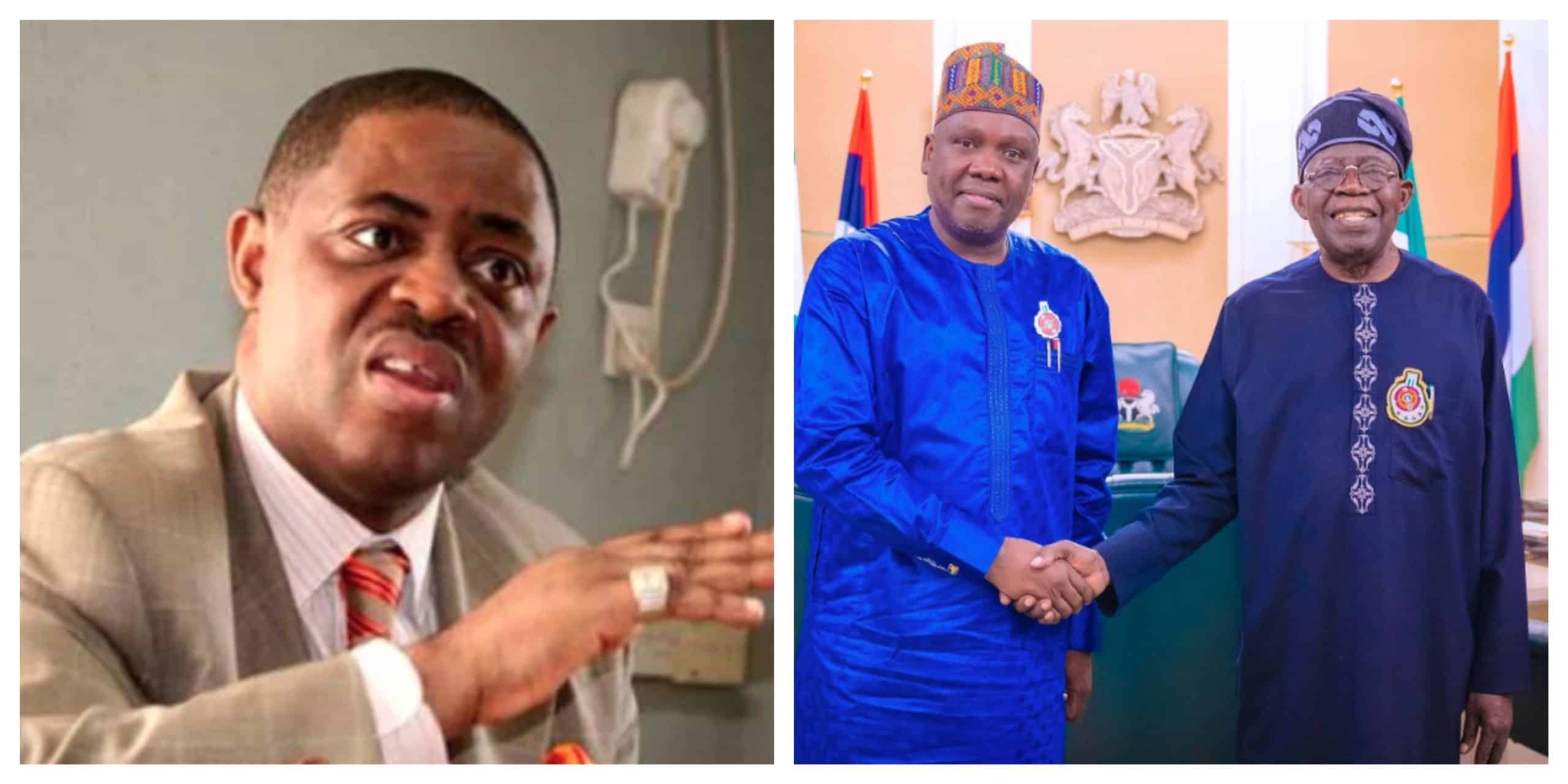
 English (US) ·
English (US) ·