In today’s digital world, cybersecurity has never been more critical. With increasing cyber threats targeting both individuals and businesses, knowing the basics of online security is essential. In this guide, we’ll cover 10 actionable cybersecurity best practices that will help you protect your online data, reduce risk, and enhance your overall safety on the internet.
Why Is Cybersecurity Important?
Cybersecurity is the foundation of protecting personal and sensitive information from unauthorized access, data breaches, and attacks. Failing to secure your online presence can lead to identity theft, financial loss, and even compromised privacy. By following these simple cybersecurity best practices, you can significantly minimize these risks.
1. Use Strong, Unique Passwords

A robust password is your first line of defense against hackers. Avoid common words, phrases, or predictable number combinations. Instead, create strong passwords that combine upper- and lower-case letters, numbers, and symbols. Consider using a passphrase for added security, and never reuse passwords across multiple accounts.
Tips:
- Use a password manager to store and generate complex passwords.
- Change your passwords regularly, especially if you suspect a breach.
2. Enable Two-Factor Authentication (2FA)

Two-factor authentication (2FA) provides an extra layer of security by requiring a second form of verification. Even if a hacker obtains your password, they will still need the second verification step, such as a text message or app-based code, to access your account.
Tips:
- Activate 2FA on all accounts that support it.
- Use authentication apps like Google Authenticator or Authy for added security.
3. Be Wary of Phishing Scams

Phishing attacks are among the most common methods cybercriminals use to gain access to personal information. Phishing emails and websites often appear to be from trusted sources but contain malicious links or attachments.
Tips:
- Verify the sender’s email address before clicking links or downloading attachments.
- Hover over links to check the URL before clicking, and never enter personal information on suspicious sites.
4. Keep Your Software and Devices Updated

Outdated software often has vulnerabilities that hackers can exploit. Regular updates typically include patches and improvements that protect against the latest threats.
Tips:
- Enable automatic updates for your operating system, browser, and apps.
- Regularly update firmware on routers and IoT devices, which are increasingly targeted by cyber threats.
5. Avoid Public Wi-Fi for Sensitive Transactions

Public Wi-Fi networks are inherently less secure, making them prime targets for cybercriminals. Avoid accessing banking, shopping, or other sensitive accounts over unsecured networks.
Tips:
- Use a VPN (Virtual Private Network) to encrypt your connection on public Wi-Fi.
- If possible, wait until you are on a secure, private connection to access sensitive accounts.
6. Utilize a Firewall and Antivirus Software

A firewall and reliable antivirus software form a critical defense against malware and other online threats. Firewalls help block unauthorized access, while antivirus software detects and removes malware.
Tips:
- Keep your antivirus software up-to-date to guard against the latest threats.
- Use a firewall on both your home network and devices.
7. Back Up Your Data Regularly

Data loss can occur due to hardware failure, malware, or even ransomware attacks. Regularly backing up your files ensures you don’t lose important information in the event of a cyberattack.
Tips:
- Use both cloud storage and physical backups (like an external hard drive).
- Set up automatic backups to reduce the risk of losing data.
8. Limit Personal Information on Social Media
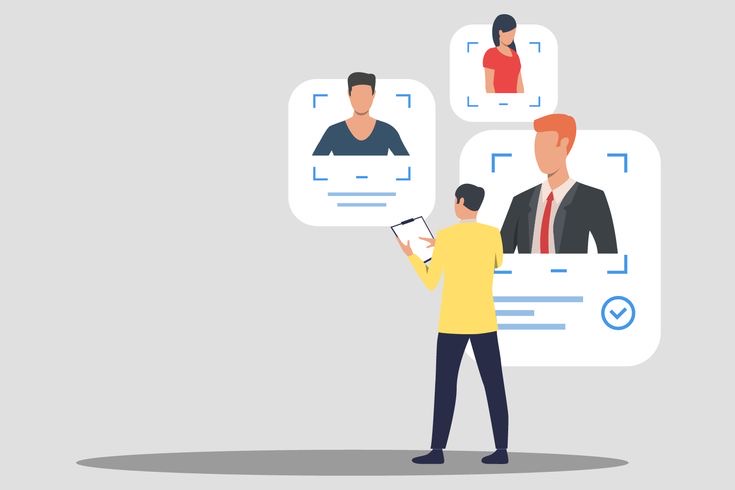
Cybercriminals can use personal information shared on social media to impersonate you or gain access to your accounts. Avoid sharing your full birthdate, address, or other sensitive details publicly.
Tips:
- Review your privacy settings on social media platforms.
- Be cautious about accepting friend requests or messages from unknown users.
9. Educate Yourself on the Latest Cyber Threats

Cybersecurity is constantly evolving, with new threats emerging regularly. Staying informed about the latest scams, phishing techniques, and cyberattack trends can help you recognize and avoid them.
Tips:
- Follow reputable cybersecurity blogs or subscribe to newsletters for updates.
- Take advantage of cybersecurity awareness training offered by employers or organizations.
10. Monitor Your Accounts for Suspicious Activity

Regularly monitoring your financial and online accounts can help you detect suspicious activity early. Promptly report any unauthorized transactions or login attempts.
Tips:
- Set up alerts for account activities, such as large withdrawals or password changes.
- Use identity monitoring services that notify you of any unusual activities associated with your accounts.
Wrapping Up: Stay Vigilant and Stay Safe
By incorporating these essential cybersecurity practices into your online routine, you can significantly reduce your risk of falling victim to cyberattacks. Remember that cybercriminals are always developing new strategies, so it’s crucial to stay informed, update your security practices, and remain vigilant. Protecting your data and personal information requires a proactive approach, but the peace of mind it provides is worth the effort.

 1 week ago
1
1 week ago
1






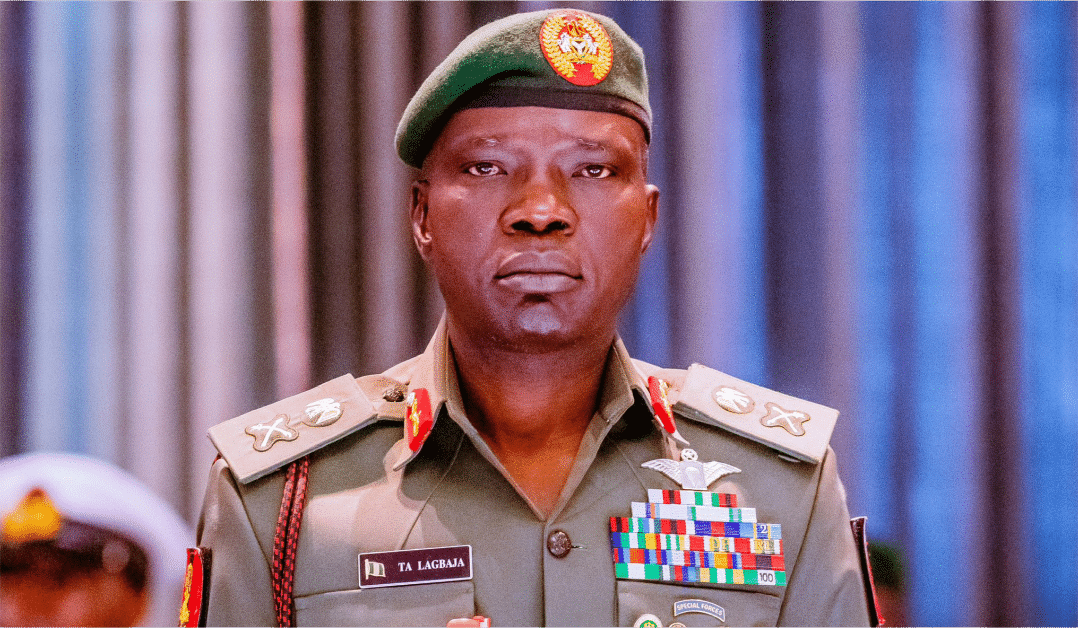
![Edo Deputy Gov Idahosa Meets Philip Shaibu [Photos]](https://www.naijanews.com/wp-content/uploads/2024/11/IMG-20241112-WA0078.jpg)
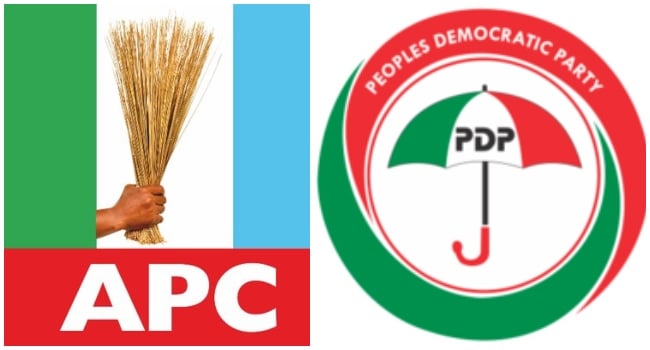




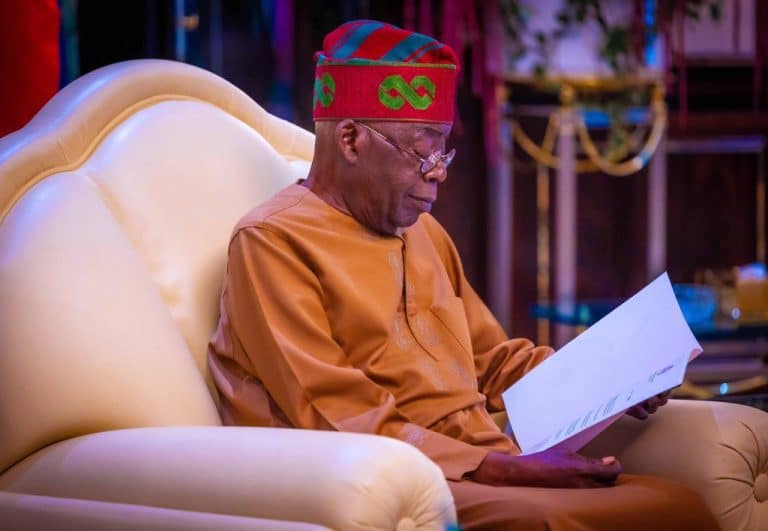

 English (US) ·
English (US) ·