Listening to music is one of the things that keeps us sane amidst our daily grinds. Whether you’re sweating it out at the gym, chilling after a tough day, or powering through that work deadline, your tunes keep you going.
But isn’t it a total buzzkill when your playlist cuts out because of payment issues? Don’t worry, I’ve got your back.
I’m here to show you how to pay for your Spotify subscription in Nigeria. Whether you want to use a Spotify gift card, a virtual dollar card, or your Nigerian debit card, I’ve got all the details.
But here’s the catch: Do Nigerian debit cards still work for Spotify? Stick around to find out.
3 Easy Ways To Pay For Your Spotify Subscription In 2024.
Paying for Spotify in Nigeria is a breeze with these three methods: use your Nigerian debit card, redeem a Spotify gift card, or use a virtual dollar card. Let’s break them down one by one.
1. Using a Nigerian Debit Card:
Let’s address that earlier question: Do Nigerian bank cards work with Spotify? The good news is, yes, they do—at least the ones I’ve tried. I’ve successfully used Zenith, GTBank, and UBA cards to subscribe.
Nigerians need credible journalism. Help us report it.
PREMIUM TIMES delivers fact-based journalism for Nigerians, by Nigerians — and our community of supporters, the readers who donate, make our work possible. Help us bring you and millions of others in-depth, meticulously researched news and information.
It’s essential to acknowledge that news production incurs expenses, and we take pride in never placing our stories behind a prohibitive paywall.
Will you support our newsroom with a modest donation to help maintain our commitment to free, accessible news?
This convenience actually made me ditch Apple Music for Spotify, even though I loved it. Sure, there are other ways to pay for Apple Music, but let’s not get sidetracked.
Using your Nigerian debit card is super easy. Just link it to your Spotify account, and you’re good to go. It’s like paying for your favourite snacks at the corner store – quick and hassle-free.
2. Using a Spotify Gift Card:
Spotify issues its own gift cards, which can be a convenient way to pay for your subscription. They come in different amounts, so you can choose what fits your budget. It’s like buying a pre-paid ticket to a Music concert! And the best part? You can buy Spotify gift cards from platforms like Cardtonic.
Want to buy gift cards online? It’s a piece of cake. Just download the Cardtonic app and sign up. Once you’re in, click “buy gift card” on your dashboard and follow the prompts.
Before you know it, you’ll have a Spotify gift card at a price that won’t make your wallet cry.
3. Using a Virtual Dollar Card:
If your Nigerian card doesn’t work and you don’t want to use a Spotify gift card, a virtual dollar card is a great backup plan.
Virtual dollar cards are like having a US bank account in your pocket. They work just like regular cards but exist only in the digital world. Pretty cool, right?
Guess what? You can easily get one in Nigeria on Cardtonic. Just download the app, register, and navigate to the option for virtual dollar card.
Follow the instructions to create your card, load it with funds, and use it to pay for your Spotify subscription. It’s a reliable and straightforward solution to ensure uninterrupted access to your favourite tunes.
How To Pay For Spotify Subscription In Nigeria
What’s the point of knowing you can use Spotify gift cards or virtual dollar cards to pay for your Spotify subscription if you don’t know how to do it? Don’t worry, it’s simple. First things first, make sure you’ve got a Spotify account. Then, just follow the steps below for whichever payment method tickles your fancy.
How To Pay With Spotify Gift Card
Redeeming your Spotify gift card is as easy as pie – just log in, hit up the redeem page, punch in your code, and boom! You’re ready to rock.
1. Log into your Spotify account.
2. Head to spotify.com/redeem.
3. Enter your gift card code.
4. Click “Redeem.”
5. Choose your subscription plan.
6. Confirm and start grooving!
How To Pay With A Cardtonic Virtual Dollar Card
Using your Cardtonic virtual dollar card is a breeze – just link it to your Spotify account, select it as your payment method, and you’re all set to jam!
1. Log into your Spotify account.
2. Go to “Account” settings.
3. Click on “Payment methods.”
4. Select “Add a payment method.”
5. Choose “Credit or debit card.”
6. Enter your Cardtonic virtual card details.
7. Save and select it as your preferred payment method.
8. Confirm and start your musical journey!
Frequently Asked Questions About Paying For Spotify Subscription
1. Does Spotify Accept Nigerian Cards?
Yes, Spotify does accept Nigerian debit cards. Many users successfully use cards from banks like Zenith Bank, GTBank, and UBA to pay for their subscriptions. However, if you encounter issues, consider alternative payment methods like a Spotify gift card or a Cardtonic virtual dollar card.
3. How Much Is Spotify Monthly Subscription In Nigeria?
The cost of Spotify’s monthly subscription in Nigeria typically ranges around ₦900 for the individual plan. However, prices may vary, so it’s best to check Spotify’s official website for the most up-to-date information.
4. What Payment Methods Does Spotify Accept?
Spotify accepts various payment methods, including debit and credit cards (Visa, Mastercard), Paypal, Spotify gift cards and Virtual dollar cards.
4. Why Won’t Spotify Accept My Payment?
There are several reasons why Spotify may reject a payment. Common issues include insufficient funds, expired cards, or security settings on your account. Ensure your payment method is up-to-date and has sufficient funds, or contact Spotify support for assistance.
5. How Do I Renew My Spotify Subscription?
Renewing your Spotify subscription is straightforward. If you have an active payment method linked to your account, Spotify will automatically renew your subscription at the end of each billing cycle.
Conclusion
And that’s a wrap on how to pay for a Spotify subscription in Nigeria. From using your Nigerian debit card to redeeming gift cards and even using virtual dollar cards, you’ve now got a playlist of payment options at your fingertips.
Remember, keeping the music flowing is all about finding what works for you. Maybe your Nigerian card is your go-to track, or perhaps a Spotify gift card from Cardtonic is your new favourite tune. And if you need a backup payment method, there’s always the virtual dollar card option.
Don’t let payment hiccups silence your jam sessions. With these tips and tricks, you’re all set to keep your Spotify subscription running smoother than your favourite beats.
Support PREMIUM TIMES' journalism of integrity and credibility
At Premium Times, we firmly believe in the importance of high-quality journalism. Recognizing that not everyone can afford costly news subscriptions, we are dedicated to delivering meticulously researched, fact-checked news that remains freely accessible to all.
Whether you turn to Premium Times for daily updates, in-depth investigations into pressing national issues, or entertaining trending stories, we value your readership.
It’s essential to acknowledge that news production incurs expenses, and we take pride in never placing our stories behind a prohibitive paywall.
Would you consider supporting us with a modest contribution on a monthly basis to help maintain our commitment to free, accessible news?
TEXT AD: Call Willie - +2348098788999










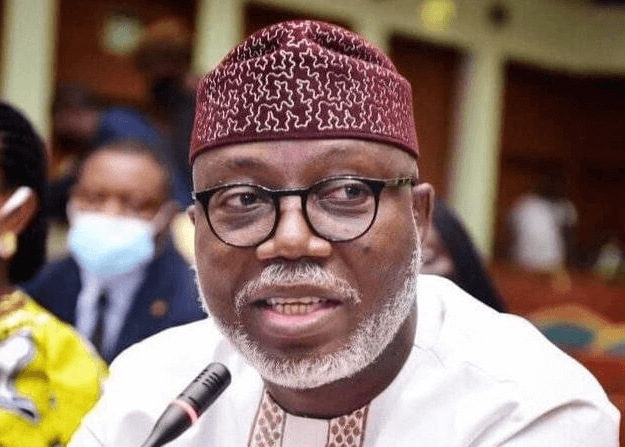







 English (US) ·
English (US) ·