Legit.ng journalist, Ridwan Adeola Yusuf, has over 9 years of experience covering education in Nigeria and worldwide.
PAY ATTENTION: Follow our WhatsApp channel to never miss out on the news that matters to you!
Yaba, Lagos state - On Monday, August 12, the West African Examinations Council (WAEC) released the results of candidates who sat the 2024 West African Senior School Certificate Examinations (WASSCE).
The update was made known via WAEC’s official X (formerly Twitter) handle.
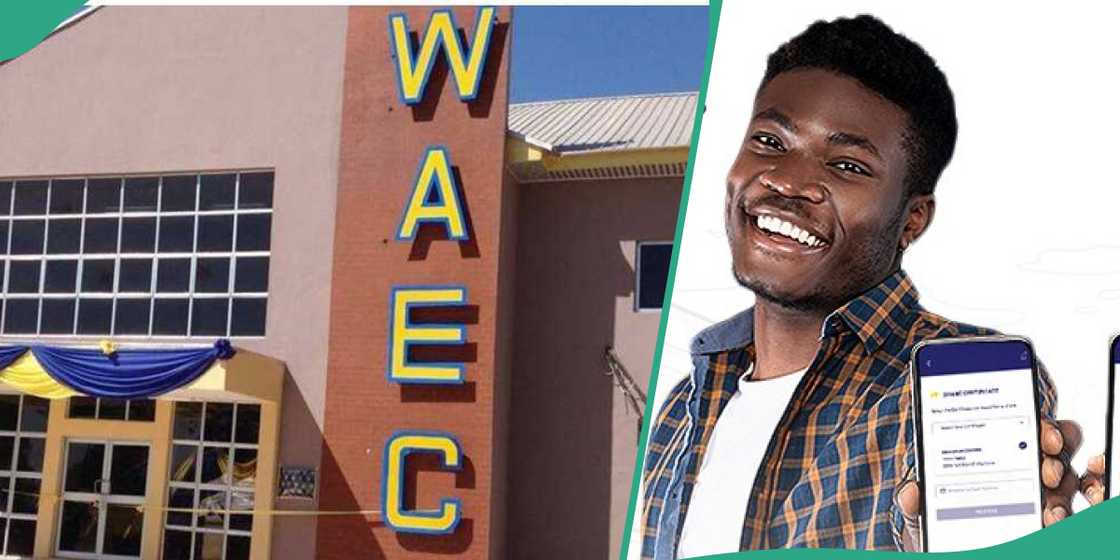
Source: Twitter
The statement also shared a link to check for candidates to check their results.
How to check 2024 WAEC result
For candidates who participated in the examination, Legit.ng explains how to check the results, primarily via WAEC's website and SMS.
- Log on to https://waecdirect.org
- Check the left side of the website.
- Enter your 10-digit WAEC Examination Number
(This is your 7-Digit centre number followed by your 3-digit candidate number eg. 4123456789)
4. For examination year < 1999, enter your 8-digit WAEC Examination Number
(This is your 5-digit centre number followed by your 3-digit candidate number eg. 19865001)
5. Enter the 4 digits of your Examination Year eg. 2002
6. Select the Type of Examination
7. Enter the e-PIN Voucher Number
8. Enter the Personal Identification Number (PIN) on your e-PIN
9. Click Submit and wait for the results window to come up
Meanwhile, if you have any challenges checking your result earlier, you can send an email to WAEC's online support, support@waec.org.
Source: Legit.ng
















 English (US) ·
English (US) ·